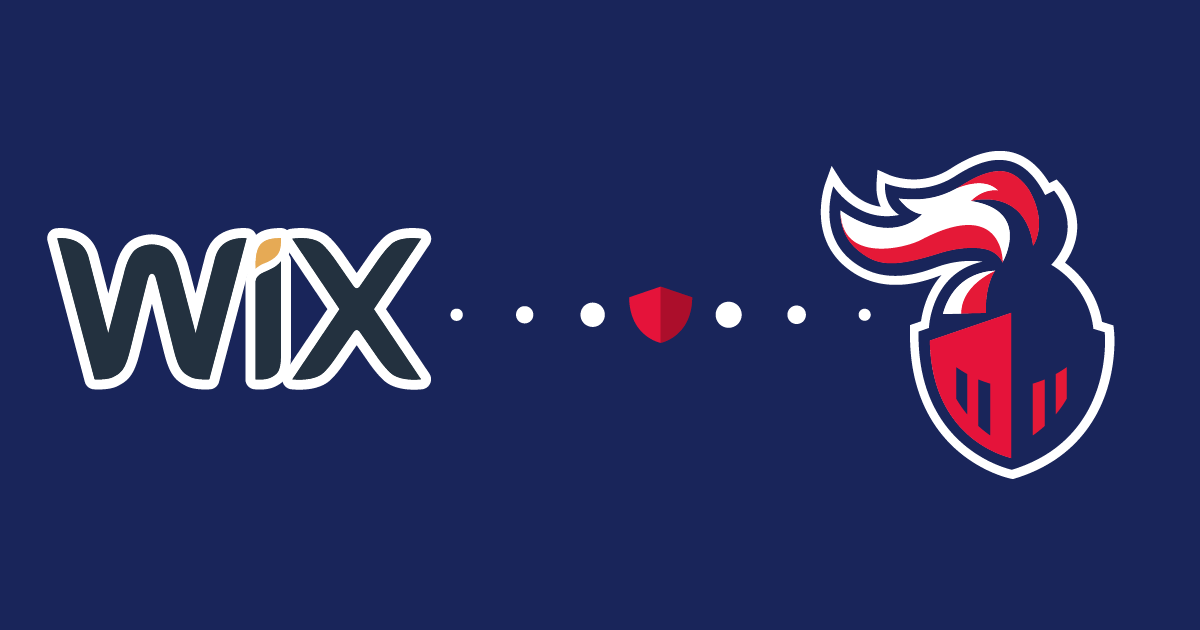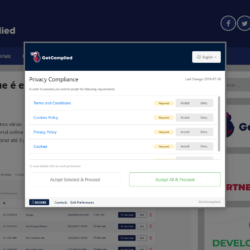How to install GetComplied snippet?
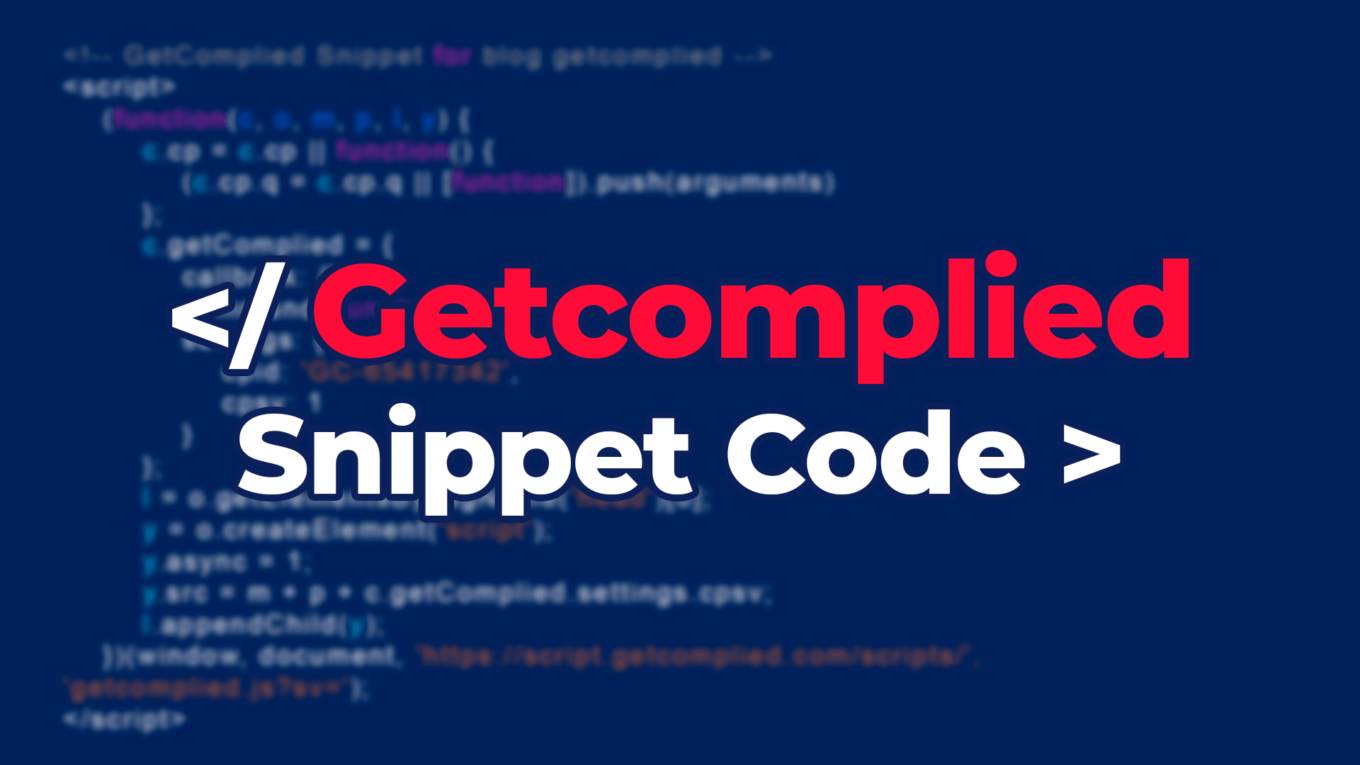
In previous posts, we taught you how to create and add Policies, cookies, projects and manage incidents.
But, for all this work to be seen, there’s a final step you must do. Add the snippet code to your website.
The snippet code in GetComplied can be found on your project section and it looks like this:

Get the snippet
When you’re done adding everything you need: policies, cookies, your project (follow our other tutorials that cover everything we’re talking about).
You’re ready to add the snippet code that will make GetComplied work on your website.
For that, go to Project section(1) and click “</>Code”(2).

When you click on “Code” this will appear:

Click on “copy to clipboard”, and now your snippet code is in the clipboard (if you copy anything after this, the snippet is out of the clipboard).
Adding the snippet to the </head> tag
Disclaimer: If this step is not done properly, it can harm your website or make it unfunctional. GetComplied is not liable for damages it may cause, we recommend that you only advance if you know what you’re doing otherwise ask someone for help!
Note: Create a backup of the files before doing any changes to prevent problems. If something goes wrong just use the backup.
If you have a Wix or WordPress website, you don’t need to do any of this to install GetComplied.
In HTML some elements basically tell the computer how it must read what we “humans” type.
One of those HTML elements is the Header which uses the tags <head></head>. It contains metadata such as the document title, character set, styles, links, scripts, and other meta information.
GetComplied runs a script to work, we insert it in the header section so it can be loaded properly.
This step may vary depending on where your website is hosted, or the software it uses to be managed.
The way to find the tag </head> is also different depending on the case.
In most common cases, the head tag will be found in the index or header.
When editing your website code you must look for the closing tag of the head. It must look like this </head>. Paste the code right above it as shown below:

If you pasted it in the right place and did everything correctly it should be now loading on your page.

If it’s not loading try to refresh the browser cache (ctrl+shit+f5) and/or clearing cookies.
In case you can’t find the header section ask your developer where it is or ask him to do this process.
If you need help!
We have a youtube channel and other tutorials that might be useful.
If you still have any doubts, make sure you contact us either on social media or email hello@getcomplied.com
We also have a live chat you can use anytime with this icon on the bottom right corner: 
Click it to chat with us anytime.