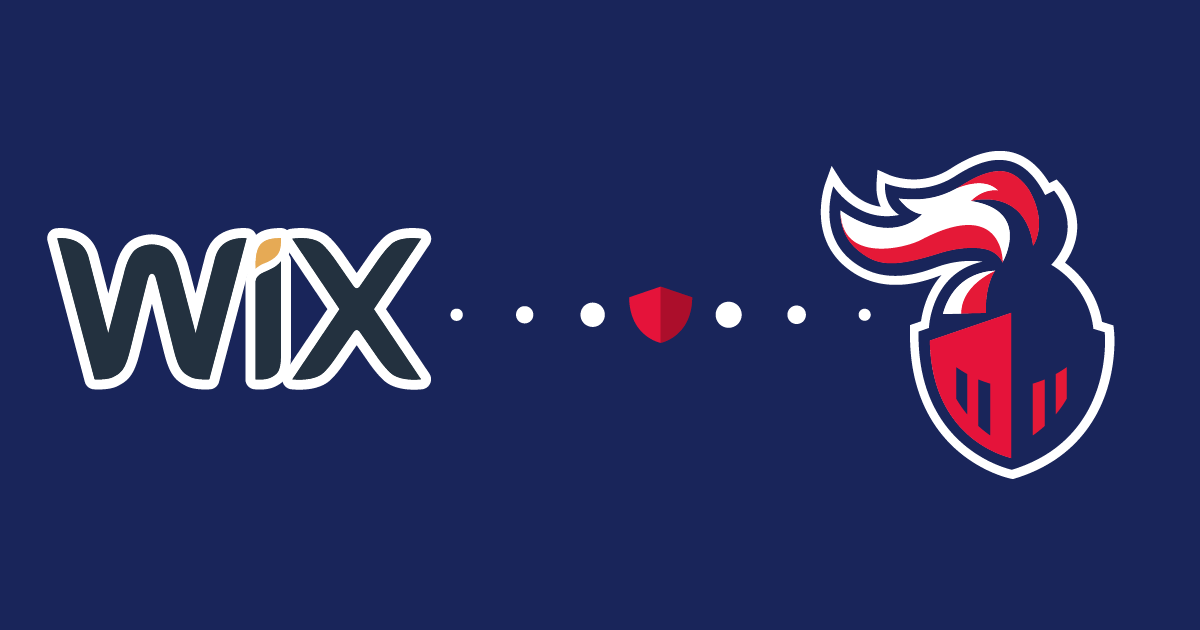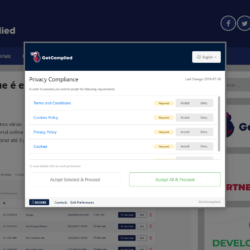Achieve GDPR compliance in all your projects
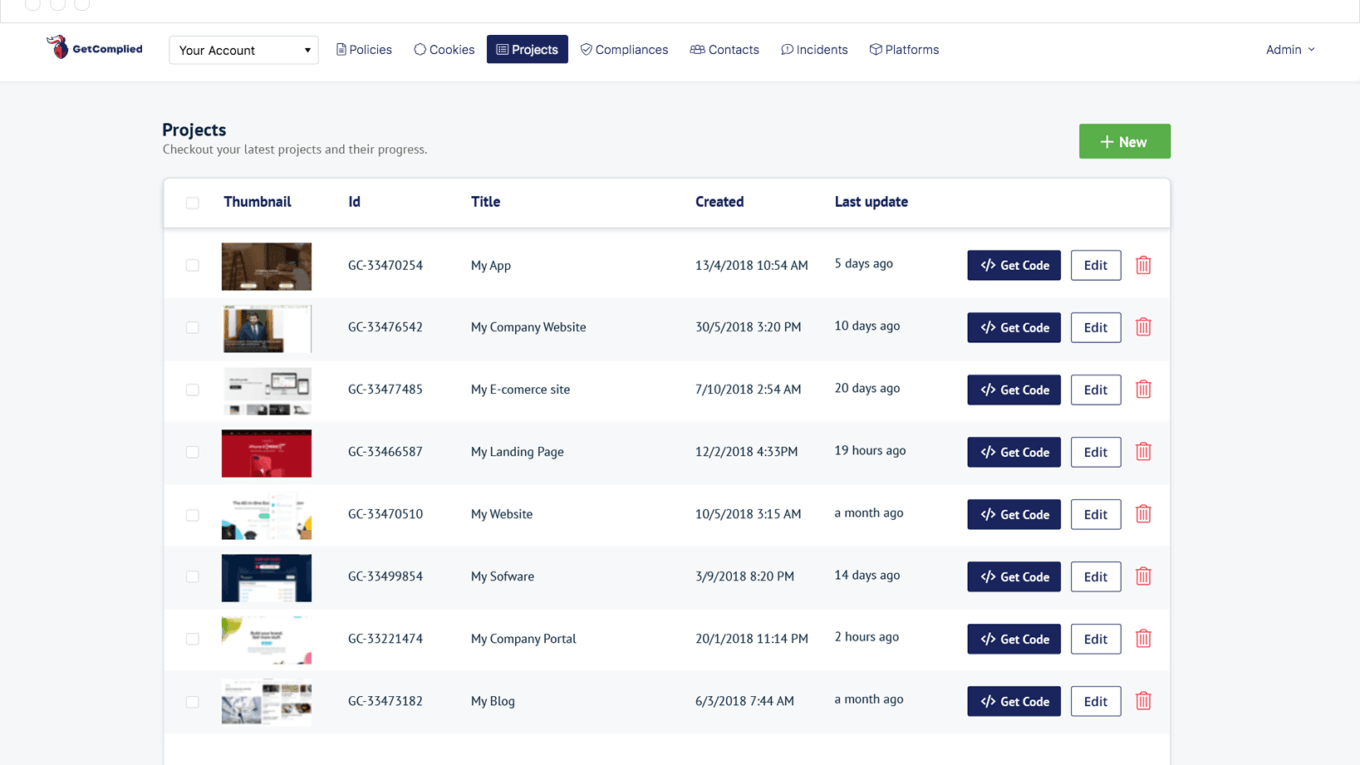
When using GetComplied’s app, the term project refers to any service: your Website, mobile application, portal, you need to introduce GetComplied’s input form.
With the free plan, you can add up to 3 projects in GetComplied. For more, you need a premium plan, which adapts to the number of contacts you have.
The most common type of projects people use in GetComplied are Websites or online platforms, like E-commerce businesses, blogs, marketing, and more.
Add projects to GetComplied
First of all, you need an account in GetComplied. If you still don’t have one you can create it here.

When on the main panel, go to the projects section.

Click on “new project” to add your first project to the app.
Give it a name and click “Create”

When added, you’ll be in the edit panel of the project, where you add your company’s information.

In this editor, you have 2 major section to fill with important information
- Info
- Settings
In the 1st info first block you’ll have this fields:
- Name – Your company’s name as you registered it;
- Email – Your company’s email for users can contact the company;
- Company’s phone number – A phone number that users can call to solve any problem (leave it blank if you don’t have one);
- Address – Where is your company is headquartered.
2nd block, Project Domains:
- Project domain – It’s the link or URL to your website (ex. http://www.example.pt).
3rd block, DPO information:
Note: If you don’t have a DPO you can leave it blank.
- Name – Your DPO’s name;
- Phone number – The DPO’s contact number;
- Address – The DPO’s headquarter;
- Email – The DPO’s professional email.
Do you know if you need a DPO? Read here
4th and last block, Project information:
- Terms and Conditions Link – In your website the link to terms and conditions;
- Cookie policy – In your website the link to cookies policies;
- Privacy Policy Email – Your email for contacts from users.
In the 2. Settings section you’ll find:

Project Language:
- Languages – The languages your project uses;
- Default project language – The language your project is designed in.
Config:
- Logo URL – You can copy this URL from your website:
- Go to your website and locate your company’s logo;
- Right-click over it;
- Select copy image address (this may vary depending on your browser);
- Paste what you just copied to this field.
- Head background – The color you want the form header to be ( it must be in Hex format. E.g. #FFC1C1);
- Auto open switch – If you want it to open as your website opens. Turn it off otherwise.
- Continue anyway switch – When this is on, users can visit your website without agreeing on your terms. Turn it off if, for users to see your website, they must agree with your terms.
Notification – Here you should insert your email, so GetComplied notifies you if your website starts using cookies you did not add to the app.
Debug – This is a developer tool just leave it in default.
User rights
User rights are on the rights section and should look like this:

The best is to leave them all ON, but you can customize it as you prefer, turning off the ones you want.
This section can be managed later on, on the Incidents tab, which you can learn how to do here.
Policies and cookies
We have previously covered these topics on the blog.
You can consult them here:
Platforms
Platforms are the third parties your website uses.
For example, if you use google analytics that’s a third-party technology that collects users’ data and you must inform them of that.
On the platform section just click on add and select the ones you use as shown below:

That’s it, you’ve just added your project to GetComplied and are ready to make the form available to achieve consents from users.
If you need help!
We have a youtube channel and other tutorials that might be useful.
If you still have any doubts, make sure you contact us either on social media or email hello@getcomplied.com
We also have a live chat you can use anytime with this icon on the bottom right corner: 
Click it to chat with us anytime.