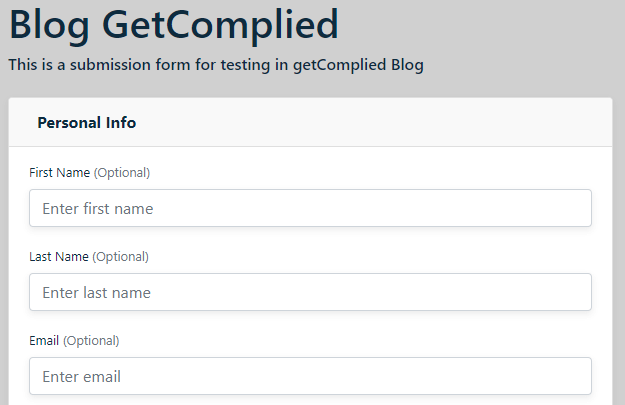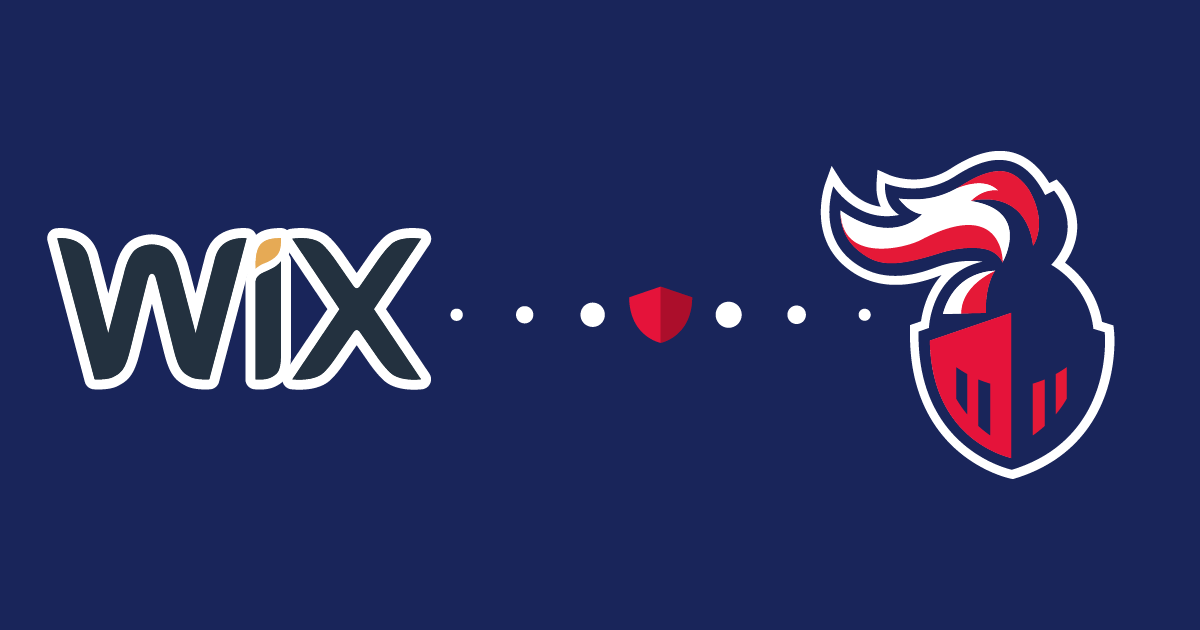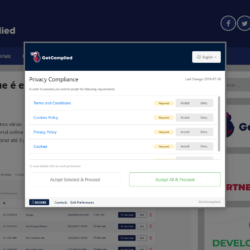The best query strings for GDPR submission forms

Legacy databases
We already taught you how to use query strings and how they can help you comply with Contacts from your old databases that became obsolete after the GDPR was implemented.
With the new update, query strings have new attributes used with the Submission Forms. And that’s what you are going to learn about today, what it is and how it works.
GetComplied’s new attributes
The attributes we are using in this tutorial are the ones that start with gc_form_…
To use this attribute you just need to include it in the link that you pretend to manipulate the value. So, the next time someone clicks on that link they will see the changes you made with that attribute.
When you are using query strings, you can use the same submission form for different job opportunities, without having to create a form for each opportunity you publish.
Note that some of these attributes can be edited when you’re creating the submission form.
But if you want the change any attribute (ex: title), you have to rewrite those settings with query strings.
Check out the full list of attributes here.
How to use the new attributes?
This form was created in the submission forms tutorial without any query strings on the link.
Now, imagine you have multiple job offers, but for all of them you need the same data information, you can create a submission form, and use the link as shown in this example:
Example 1
www.yourwebsite.joboffers/submission_form_you_created/?gc_form_offer_title=Salesman&gc_form_offer_id=1&gc_form_title=My Company Job Offers&gc_form_subtitle=This section is for job applications for the company
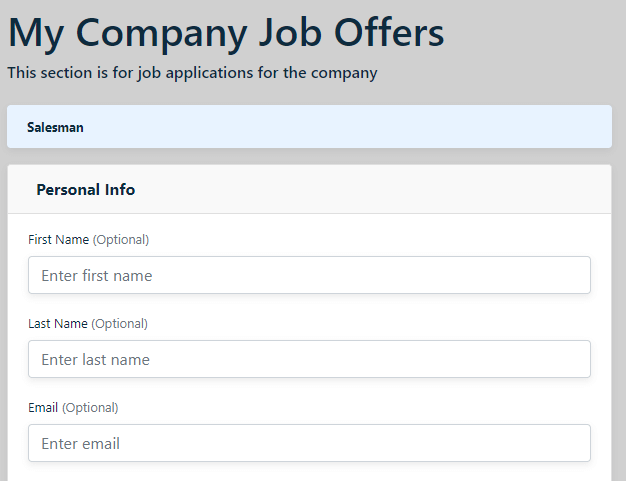
submission_form_you_created/ – Link to the form you created. It can be copied to GetComplied > Projects > Forms.
?gc_form_offer_title=Salesman – The title that will be seen when people enter the link.
&gc_form_offer_id=1 – The ID of the offer.
&gc_form_title=My Company Job Offers – This title, unlike the offer’s title, will be shown in the form as a generic one.
&gc_form_subtitle=This section is for job applications for the company – This subtitle can contain a small introduction.
Example 2
www.yourwebsite.joboffers/submission_form_you_created/?gc_form_offer_title=Marketing Department&gc_form_offer_id=2&gc_form_title=My Company Job Offers&gc_form_subtitle=This section is for job applications for the company

submission_form_you_created/ – If you use the same form, this part of the link remains the same.
?gc_form_offer_title=Marketing Department – Here, change to the offer you want to identify. You’ll tell the difference when you submit it.
&gc_form_offer_id=2 – The same as above, change to identify different offers. (Note: This variable can be automatic trough programming implementations, you can ask your developer to do that or ask us.)
&gc_form_title=My Company Job Offers – The form title can remain the same.
&gc_form_subtitle=This section is for job applications for the company – The same as the subtitle.
Note: These variables can get the values you desire automatically trough programming implementations, you can ask your developer to do that.
The links above direct you to the same submission form. However, when they are submitted, they are associated with different offers so you can distinguish them and manage the applications.
How to manage your applications?
When you receive multiple applications, you can manage them easily in the same platform.
The benefit of query strings is that you can reuse the same form multiple times, instead of creating a different one for every job offer.
If you have more than 10 offers you just need to adapt one form to fit all the offers you have.
For example, if you receive a spontaneous job application and you don’t have any section for that, you can later use the data that person submitted to send him a personalized email asking if he’s still interested in the job.
(Note: To use this kind of personal information you have to make it explicit when the applicant accepts the terms and conditions)
Query strings are easy to use but can be tricky, for this reason, you can always ask your developer for help and surely he will make the magic happen in a snap of fingers 🙂
If you need help to make the magic happen…
We have a youtube channel and other tutorials that might be useful.
If you still have any doubt about attributes or query strings, make sure you contact us either on social media or by email to hello@getcomplied.com
We also have a live chat, feel free to talk with us!