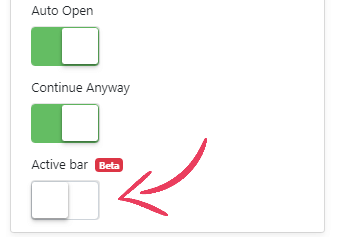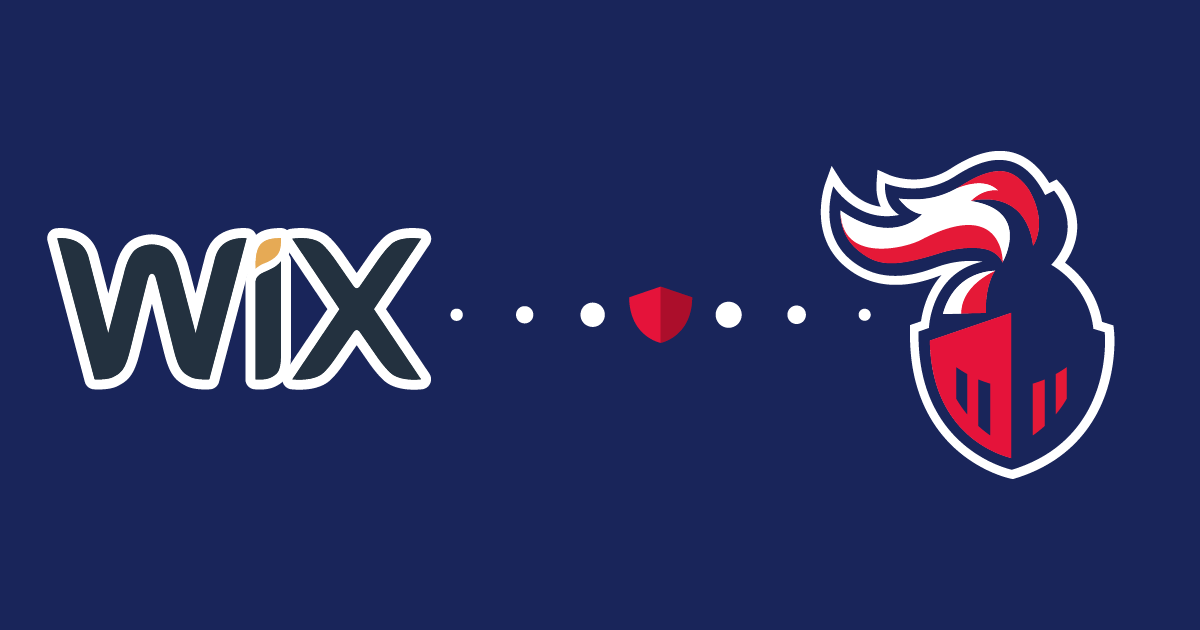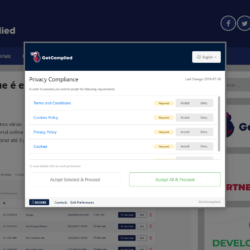Have you tried the best GDPR active bar?
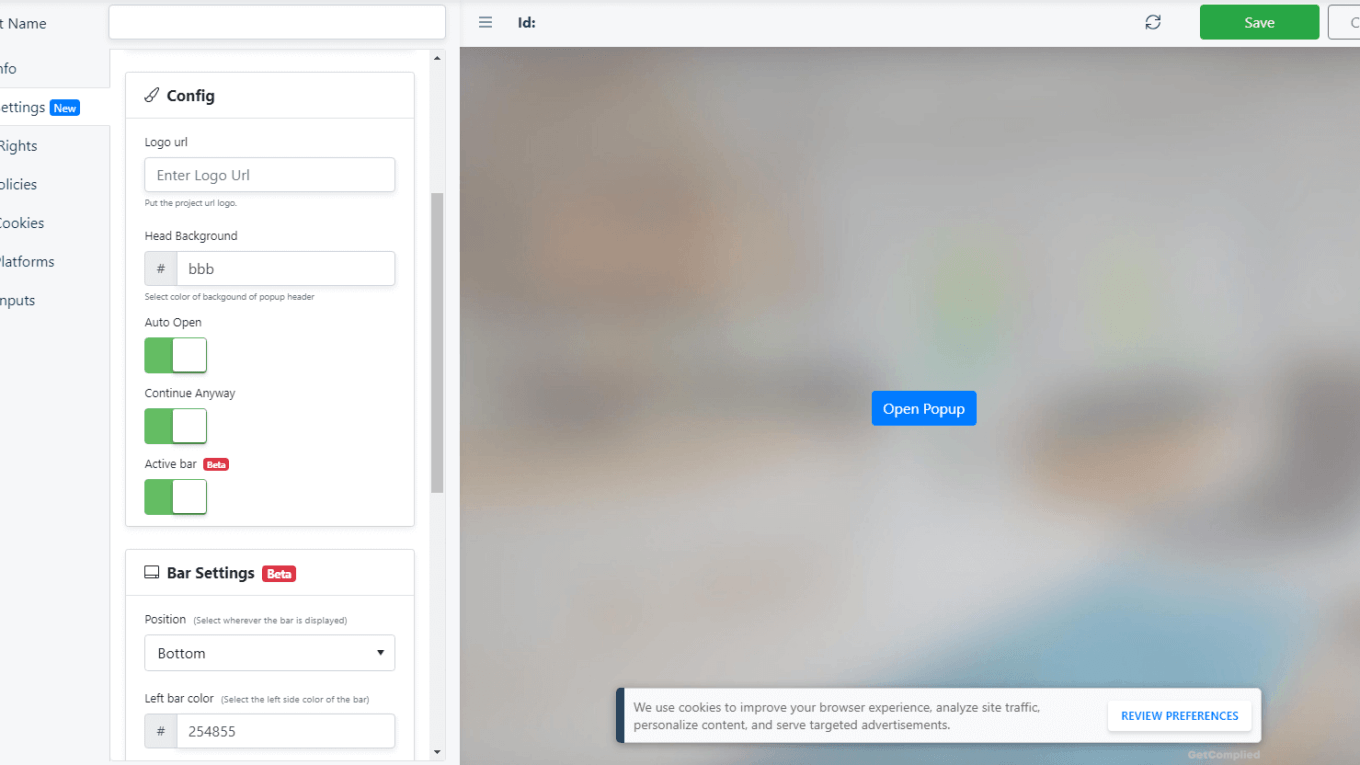
GetComplied recently added new features to complement the service and respond to the needs of our clients and the market.
One of the new features gives you the option to set the privacy modal in your website as a small bar instead of the full screen modal.

It gives the user the option to edit their preferences and personalize the bar, making it functional and informative.
It’s really easy to set up and will fit in your website perfectly.
Keep reading to understand how to activate this new feature!
How to do it?
Step 1
Login to your GetComplied account, access the area that says Projects (1) and then choose the project you want to edit (2).

Step 2
Go to Settings (1) and then switch on the Active bar (2).

Step 3
When you activate it, a new panel will appear where you can customize your new bar.

To personalize your bar you need to fill up the fields as shown above. We’ll give a little explanation below about each field.
- Position – You can choose where you want the bar to appear on your website. It can be on the top or bottom of the page;
- Color – You can change the color of the little bar on the left side before the text, always in hex format ex:#254855
- Language – Select the language that you are writing the description on.
- You have to do it separately: choose one language and write the text on that language, then select another language and write the translation.
- Description – Write the text that you want to display on the bar, on your website
- Button text – The description you want to include on the button after the text, example Show me
Example of a personalized bar
In the image below we edited the description and the text on the button.
You can write what better suits your website/business.

During this process, you can preview the look of the bar on the right panel as shown below.

After you’ve done all the customizations, you can save and refresh your website.
If everything is done correctly you and your visitors should now see only the pop-up bar instead of the modal.
To reverse this process you only need to go back on “Projects”, edit your project, click on “Settings” and turn off the option “Active bar“.
Watch the tutorial
If you need help!
We have a youtube channel and other tutorials that might be useful.
If you still have any doubts about how to become a partner, make sure you contact us either on social media or email hello@getcomplied.com
We also have a live chat you can use anytime with this icon on the bottom right corner: